Following the tire fire that was Windows Vista, Windows 7 redeemed Microsoft in the eyes of many PC users and enthusiasts. Now that Windows 8 has been released to the public, how is it stacking up? Here are some summaries of reviews and initial feedback!
Tech Radar - 4.5/5
The following excerpts are taken from the Tech Radar review. You can read the full review here.
Pros
- On the right hardware, it's sleek, fast and fun
- Huge security improvements
- Better battery life, faster boot
- Great for touch
Cons
- Start menu gone
- Can't boot to the desktop
- You'll want a touchscreen/trackpad gestures/Touch Mouse
- Modern UI will annoy some
- Some older CPUs won't run it
Keep an open mind, spend some time getting used to the charm bar and the Start screen. Once you do, we defy you not to be impressed by Windows 8.
CNET - 4/5 Excellent
The following excerpts are taken from the CNET review. You can read the full review here.
The Good
embraces the future wholeheartedly. Log-in and boot times are fast, the apps look gorgeous, and the Sync feature brings seamless transition between devices.
The Bad
The learning curve is steep and in-app navigation isn't obvious. There are just too many known unknowns here.
The Bottom Line
Microsoft makes an aggressive, forward-thinking, and bold statement for the future of PCs with Windows 8, and vast security and speed improvements more than justify the $40 upgrade price.
After spending the better part of a year with various forms of in-development Windows 8, we're giving it a strong recommendation in no small part because of its value
PC World
The following excerpts are taken from the PC World review. You can read the full review here.
Windows 8 isn’t for everyone. If you’re mostly a desktop PC user comfortable with Windows 7, upgrading to Windows 8 is probably not worthwhile.
CNN
The following excerpts are taken from the CNN review. You can read the full review here.
Pros
ouch and trackpad gestures are intuitive and make navigating the Windows 8 environment a breeze. Snapping apps is useful for multitasking. Desktop gets its own improved tools like Task Manager and File History. Windows 8 is pushing touch and all sorts of new hardware experiences, which is good for consumers. Good price for online upgrades.
Cons
Windows Store is still relatively low on apps. Ambiguity between x86 and Windows Store apps in Microsoft messaging and when pinned on Start Screen. Windows 8 will take effort to get used to, and not all users want to learn a new operating system and interface. Microsoft risks alienating legacy users. Several feature details still need polish.
The touchscreen actions are a huge gain for usability, and the interface is gorgeous. I wouldn't go back to Windows 7 after using Windows 8; I'd miss the touch controls too much.

The new start-up screen in Windows 8.
Tell Me What to Think!
So what does all of this mean? Initial feedback on Windows 8 has been positive, but most reviews do mention that there is a learning curve to the new layout and tablet interface. If you're running a Windows operating system that was purchased prior to June 2nd, 2012, you are able to purchase a downloadable upgrade for $40.00. Those of you who purchased a new laptop or PC with Windows 7 after June 2nd are eligible to purchase a reduced price upgrade option for $15.00.
As for me, I'm due for a new laptop or PC so I doubt I'll be upgrading my current system. However, it's still only $40.00 and I would strongly consider the upgrade if I expected more than a year or so out of my laptop.

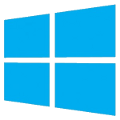

Recommended Comments
Join the conversation
You can post now and register later. If you have an account, sign in now to post with your account.